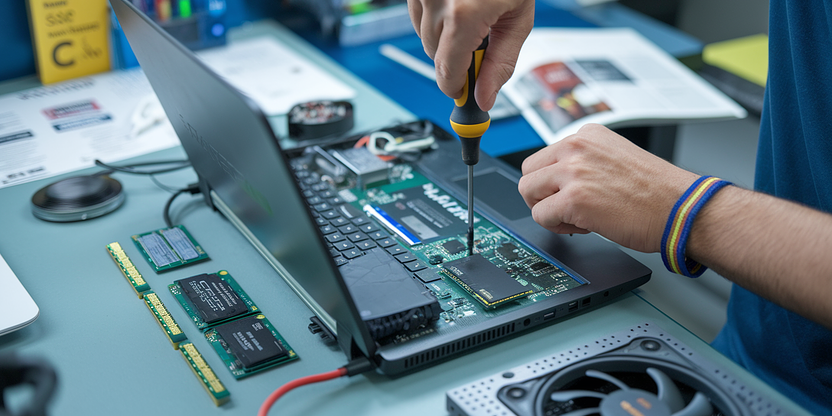
Laptop Upgrade Checklist: RAM, SSD & Battery Tips (2025)
Introduction
Are you considering breathing new life into your current laptop setup? Whether it's for better performance or longer battery life, upgrading the components of your laptop can make a significant difference. This comprehensive checklist for 2025 covers essential upgrades like RAM, SSD, and battery tips, guiding you on what to consider before making any changes. By following our guide, you'll ensure that your laptop handles modern applications smoothly and maintains its usability for years to come.
Why Upgrade?
With technology rapidly evolving, your laptop can quickly become outdated. Upgrading its components can enhance its performance, add storage capacity, and increase battery longevity, ensuring that it keeps pace with modern demands and software. Let's explore each crucial component you should consider.
The Complete Checklist
[ ] RAM
Why This Matters:
RAM significantly affects your laptop's ability to multitask and handle more demanding applications without lag.
What To Look For:
- Capacity: At least 16GB for smooth performance
- Type: DDR4 or DDR5 for the latest speeds
- Frequency: 3200MHz or higher for better responsiveness
Recommended Products:
Budget Option: Kingston ValueRAM 16GB ($70) - Reliable performance on a budget, limited to basic multitasking.
Best Value: Corsair Vengeance 32GB ($160) - Popular choice for gamers and professionals, balancing cost and capability.
Premium: G.SKILL Trident Z RGB 64GB ($350) - Ideal for heavy multitasking and creative professionals, when premium performance is required.
Common Mistake: Skimping on capacity; always aim for 16GB or more to future-proof your device.
[ ] SSD
Why This Matters:
An SSD can drastically improve boot times, application launch speeds, and overall system responsiveness compared to traditional HDDs.
What To Look For:
- Type: NVMe for the fastest data transfer
- Capacity: Minimum 512GB, ideally 1TB for ample storage
- Read/Write Speed: 3000 MB/s or higher for optimal performance
Recommended Products:
Budget Option: Western Digital Blue SN570 500GB ($55) - Affordable entry into SSD speeds, with basic storage.
Best Value: Samsung 970 EVO Plus 1TB ($120) - Balance of price and performance, ideal for most users.
Premium: Samsung 980 PRO 2TB ($450) - Top tier speed and space for enthusiasts and professionals.
Common Mistake: Overspending on capacity alone; a fast read/write speed is equally important for performance improvements.
[ ] Battery
Why This Matters:
A new battery can restore your laptop's portability and ensure you remain unplugged longer.
What To Look For:
- Capacity: Higher mAh for longer lifespan
- Compatibility: Exact match with your laptop model
- Brand: Original manufacturer batteries for reliability
Recommended Products:
Budget Option: Grepow Ultra High Capacity Battery ($40) - Cost-effective with decent life extension.
Best Value: LG Chem Replacement Battery ($70) - Longer charge cycles and compatibility assurances.
Premium: Dell Official Replacement 97Wh ($120) - Maximum life and performance for Dell laptops, worth the investment for frequent travelers.
Common Mistake: Choosing the wrong battery size; always check your model's specifications to avoid compatibility issues.
Budget Summary
Item Budget Option Best Value Premium RAM $70 $160 $350 SSD $55 $120 $450 Battery $40 $70 $120 Total $165 $350 $920FAQ
What are the benefits of upgrading my laptop's RAM?
Upgrading your laptop's RAM allows for smoother multitasking and better performance in memory-intensive applications, leading to a more responsive computing experience.
How do I know the SSD will fit in my laptop?
Check your laptop's specifications for the interface type; NVMe SSDs require the correct M.2 slot. Also, ensure enough physical space for your SSD if your laptop uses proprietary sizes.
Can a new battery increase my laptop's lifespan?
Yes, replacing an old battery can extend your laptop's unplugged hours, which is essential for travel and daily use without frequent charging stops.
Is it worth investing in a premium SSD?
If you handle large files or do professional work that requires quick data access, a premium SSD with higher speeds and capacities is a significant advantage.
What should I prioritize if my budget is limited?
Focus first on upgrading your SSD and RAM, as these have the most immediate impact on overall system performance and usability.
Final Checklist (Quick Reference)
- [ ] RAM
- [ ] SSD
- [ ] Battery
 Checklist Method
Checklist Method



